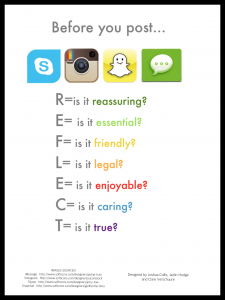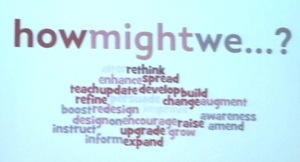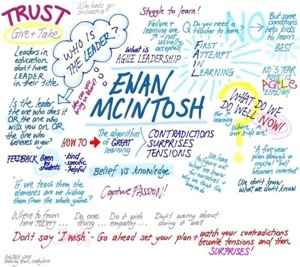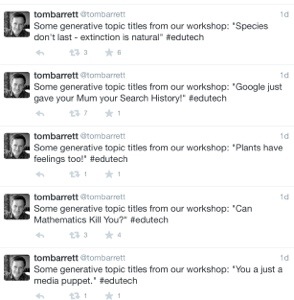The students have been engaging with a variety of ICT in order to present and share their learning journey. Below are the websites, apps and auras that were designed for the Exhibition 2014.
Additionally students have also created eBooks, iMovies, Keynotes and presentations in other formats using their iPads.
ART PIECE
The student art piece has been documented using the apps below and have been shared as auras (using Aurasma).
Art – Self Portrait Explained
WEBSITES AND APPS
Please note: the apps created with Blippit are no longer active.
As of March 2014 Blippit has changed to Blippit IO App Maker.
To retain the work of the students this presentation was created.
STOLEN GENERATION 6A WEBSITE
ARRANGED MARRIAGES 6A WEBSITE
TECHNOLOGY 6A WEBSITE
OBESITY 6A WEBSITE
STOLEN GENERATION 6B APP
STOP RACISM 6B WEBSITE
OBESITY 6B WEBSITE
RACISM 6B APP
PETS & WELBEING 6A WEBSITE
GAMES – CREATED USING SCRATCH
Sleepy bird Scratch game (created using Scratch)
SCREENSAVER
Designed using Pages and finalized using Comic Head app.
This has been added to the JS Library iPads.