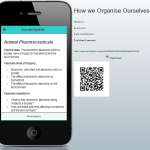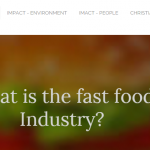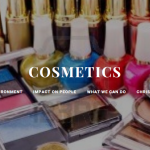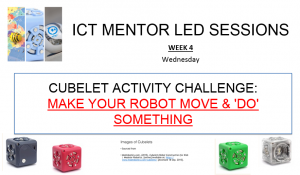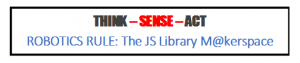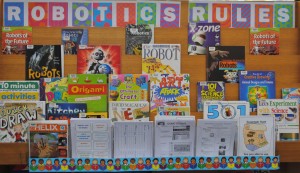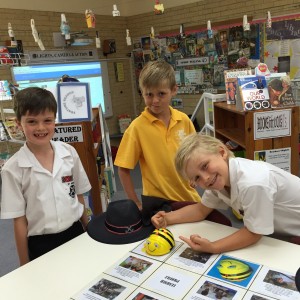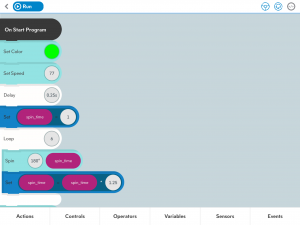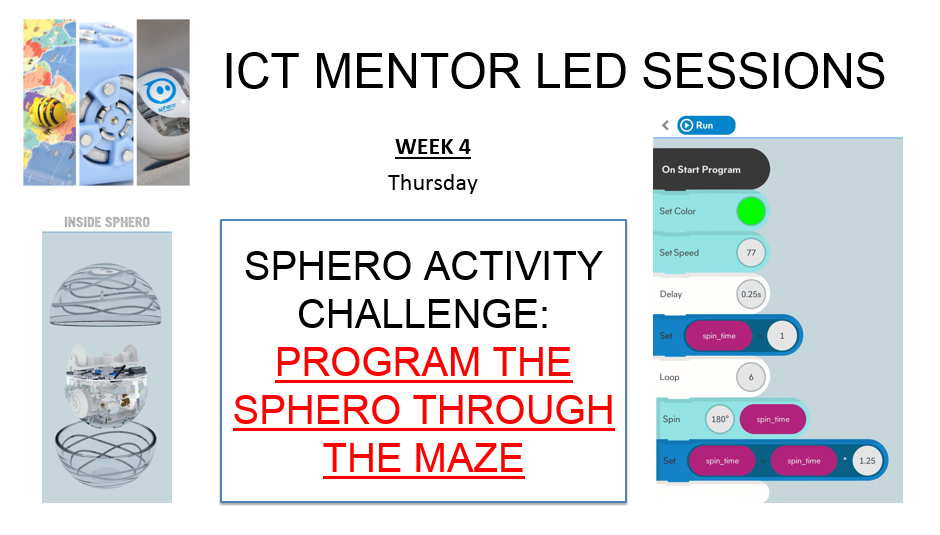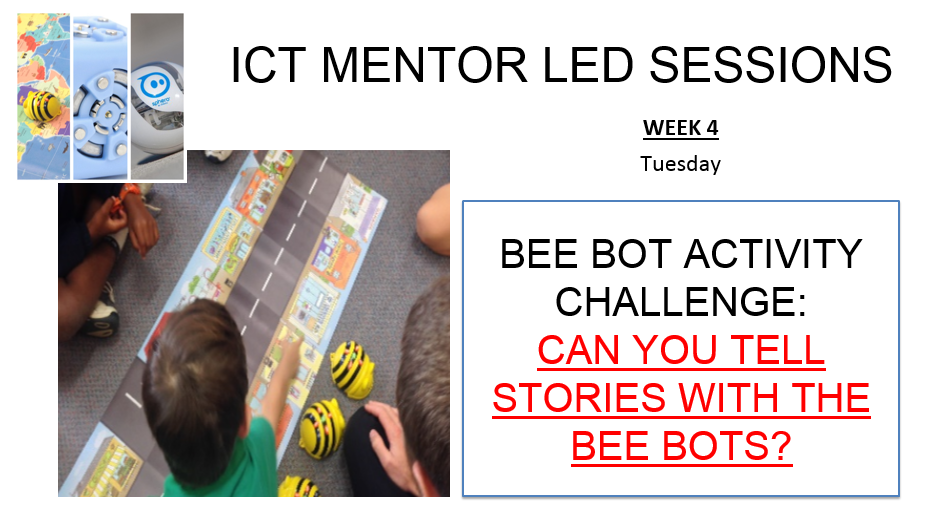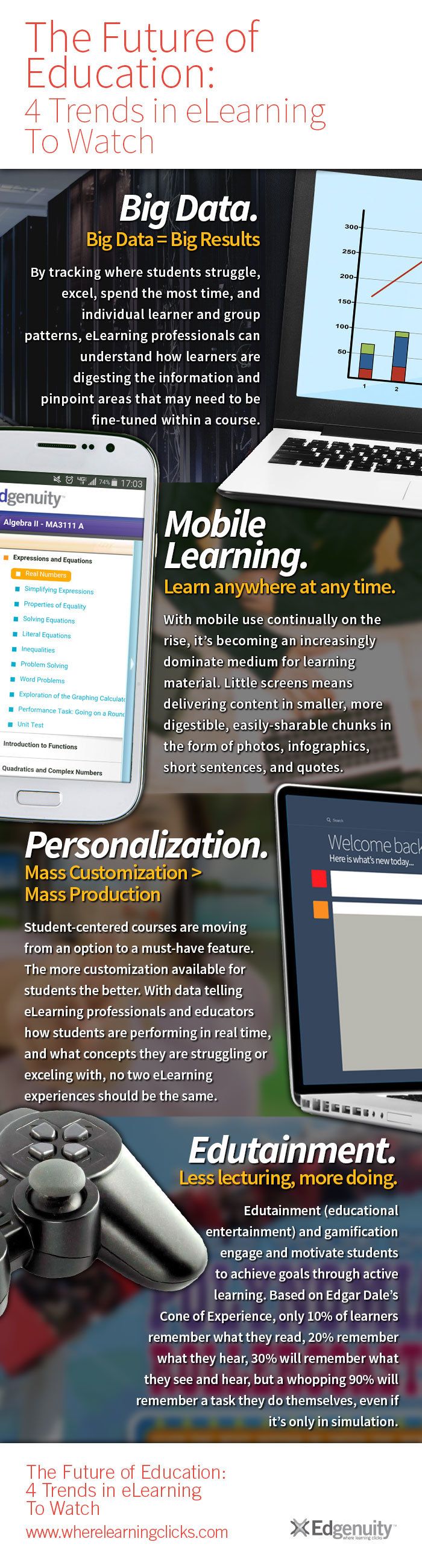Digital Learning Day is an excellent way to celebrate the ways that our students engage with the world. In education, technology has changed the world we interact with each other – from the classroom to the world.
“Education is evolving due to the impact of the Internet. We cannot teach our students in the same manner in which we were taught. Change is necessary to engage students not in the curriculum we are responsible for teaching, but in school. Period.” – April Chamberlain
“Technology is just a tool. In terms of getting the kids working together and motivating them, the teacher is most important.” – Bill Gates
Digital Learning Day – Created with Haiku Deck, presentation software that inspires
ACTIVITIES
Take a Quiz Safer Internet Day 2016 Quiz
View a video
Post your thoughts on the Padlet (see below)
Classes are encouraged to think about their use of technology in the learning process and
“Share your favourite technological tool for learning and add the hashtag #DLD. Why is it your favourite?”
Read a blog post (or two)
Lunchtime Activities
- BeeBots, Cubelets and Spheros in the Utilities Room