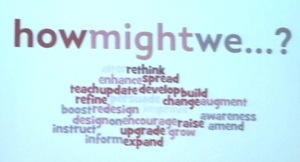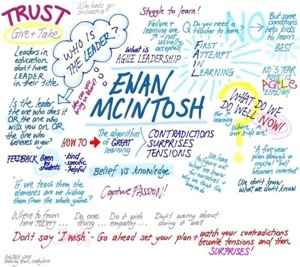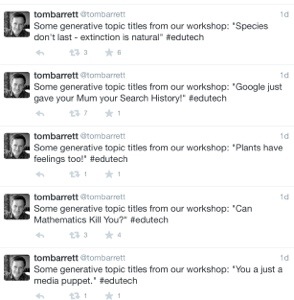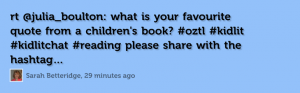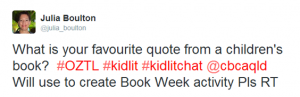Tag Archives: twitter
Design thinking @Edutech2014
I was fortunate enough to attend a Masterclass at Edutech this year.
“Design thinking in the Australian Curricululm” with Ewan McIntosh @notosh (and Hamish Curry and Tom Barrett).
The sessions were fast and furious (I went through four pencils in the Immersion and Synthesis stage of the process).
Simple, yet effective ideas like the six word stories are wonderful ‘I can implement tomorrow’ ideas.
I think that a tool like Haiku Deck would be excellent to visualise these as well.
I am currently in the synthesising phase of how to actually implement this process at SALC. The concepts have great potential not only for use with the Australian Curriculum but perfect for the inquiry method in the PYP. I LOVED the idea of using TED talks to generate a “generative topic” and the challenging nature of them.
@art_cathyhunt visual notes – nice!
What’s in a word? Meaning and intention? Does it make a difference? Emotive words and hidden intent?
The focus on a key word in statements was frustrating (as often words used could be interchangeable) yet I understood the purpose and importance of the selection of language.
See some tweets – #Edutech
Lots of food for thought. Stay tuned for where we go next.
CONNECT TO READING #BOOKWEEK2014 WITH TWITTER
TWITTER & BOOK WEEK
I have posted a request on twitter for people to post their responses to this question “What is your favourite quote from a children’s book?” I intend to have these displayed as a tweet cloud on my interactive projector during lunchtimes. See example book quotes HERE .
If interested please retweet the tweet and/or post your book quote using the hashtag #bookweek2014 .
What is your favourite quote from a children’s book? #OZTL #kidlit #kidlitchat @cbcaqld Will use to create Book Week activity Pls RT
— Julia Boulton (@julia_boulton) May 29, 2014
What is your favourite quote from a children’s book? #OZTL #kidlit #kidlitchat @cbcaqld Will use to create Book Week activity Pls RT
— Julia Boulton (@julia_boulton) May 29, 2014
TWITTER TOOLS TO VISUALIZE THE TWEETS

See VISIBLE TWEETS and TWITTERFALL as two possible tools that will allow you to display the #bookweek2014 hashtag.
Ideas for action – wallwisher
Using a wallwisher is a great way to quickly gather feedback and ideas.
This wallwisher was created from a conference (ACEC2012) using twitter. A nice addition to wallwisher is a QR code is generated for the wall. Another simple use of QR codes.
http://wallwisher.com/wall/Ideas4Action
DIGITAL LEARNING DAY CHALLENGE: How are you changing your teaching and learning?
Digital Learning Day is coming soon- 6th February 2013.
See the Digital learning facebook page.
Digital learning is also known as e-learning. One example of e-learning is flipped classrooms. This can take a variety of formats. Please ask me if you would like support with this.
Currently, I am a participant in a MOOC (Massive Open Online Course) E-Learning and Digital Culture. It is a coursera course – online courses run by various universities around the world (and it is free!).
This is the twitter feed.
ARE YOU GOING TO TAKE THE E-LEARNING CHALLENGE?
Great reading: Flip your classroom
See the website below for some resources to help you. “The Alliance develops toolkits to provide digital learning resources and ideas for teachers in specific subject areas. The tools and resources in these toolkits are not the totality of good information available; instead, they are designed to provide guidance on how technology and digital learning can enhance the educational experience and outcomes for all students. We continue to add to this collection and welcome any ideas, tools, models, or resources. Learn & Explore with these incredible toolkits!”
Source http://www.digitallearningday.org/take-action/ Other resources
See more about flipping the classroom at
Another valuable resource for Australian educators is The National Digital Learning Resources Network (Education Services Australia) http://www.ndlrn.edu.au/default.asp
Take the challenge, improve your learning, reach your students and have FUN!
Building a PLN for Chaplains
The National Lutheran Chaplains Conference is into its last day.
On Wednesday, I presented about how to develop a PLN (Personal Learning Network) for Chaplains.
This is my JSSALC wiki page with the resources and see below for the prezi!
Hopefully a few ideas were useful for the participants and I have gained a few more people to follow on twitter! See you in the twitterverse. Thanks for the experience (see #luthchap2011 on twitter)!
PS: See the tweet cloud @ visible tweets.
HOOVER your sites
Sitehoover is the top 2010 tool (Web 2.0) from Larry Ferlazzo’s The Best Lists on Technology in 2010.
It is great tool for sharing websites. A possible use for students would be compiling their recommended researched sites with annotations highlighting the reasons for the selection of each specific site (being critical evaluators).
This is a link to my library and ICT resources SITE HOOVER page (blog, wikis, twitter) that I created to evaluate just how simple it is to use.
Daily Newspaper from twitter tweets
Read Twitter as a daily newspaper. Paper.li organizes links shared on Twitter into an easy to read newspaper-style format. Newspapers can be created for any Twitter user, list or #tag.A great way to stay on top of all that is shared by the people you follow – even if you are not connected 24/7!”
Source
http://paper.li/?name=%23PYP
This is the daily twitter newspaper that is created by paper.ly for my JSSALC twitter tweets and the ones that I am following.
If you wish to subscribe, select the subscribe link and it will come to you daily!

How to use Twitter for Social Learning
 Twitter can be used for a variety of educational reasons….
Twitter can be used for a variety of educational reasons….
Some of these are
Other activities
Collaborative writing
Brainstorming
Scavenger hunts
Serious games
Group projects
Running a book club
These are from a how to from Jane Hart’s blog.
Additionally you can share photos on TWITTER using TWITPIC (unfortunate name?!)… This is just one of the applications available when twittering.
Go to TWITTER and join up..