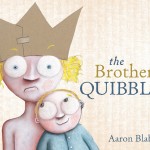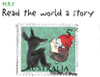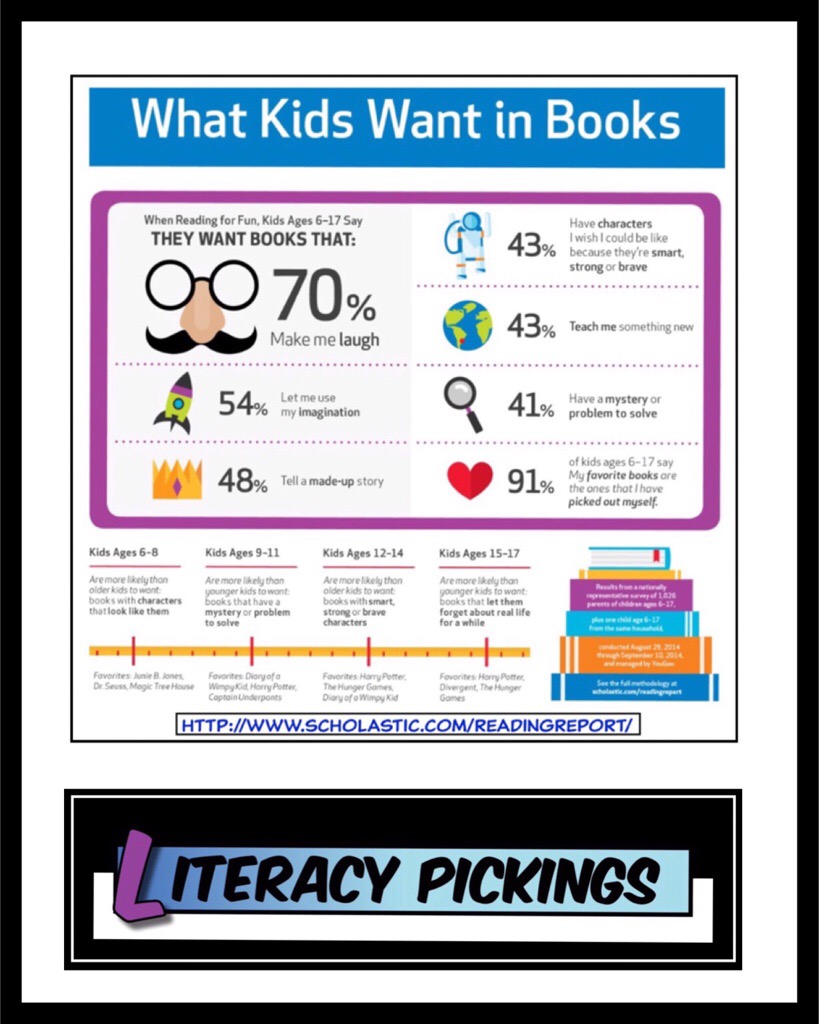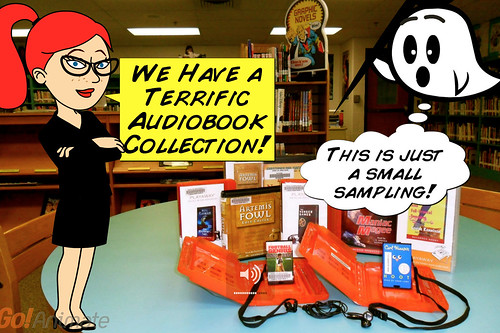Category Archives: Reading
Book Hooks designed using the Green Screen
This term interested student have created a Book Hook using the Green Screen, some creativity and the iPad app Green Screen by DoInk.
 The process involved 4 steps.
The process involved 4 steps.
1) Select your book and decide how to “sell” your book.
2) Take a photo of what you want as your background (to replace the green screen) using the CAMERA app.
3) Record your video using CAMERA app.
4) Open the GREEN SCREEN app and add the photo and then the video.
Preview then PUBLISH.
More detail at Use Green Screen Effects on the iPad
See the book hooks created by the students below (support was provided in the actual process).
SEPTEMBER – SHARE A STORY -SWAP A STORY
SEPTEMBER – SWAP A STORY
For the month of September we are going to take a slightly different approach to the physical swapping of stories and instead swap stories by swapping the author and writer of the story in a Junior School progressive story writing attempt.
Progressive Story Writing in the JS Library
As each class comes to the library for their library session, they will add to the story prompt (one line per class). We are going to add to the story starter the “Blue Monster Story Starter”.
This story will be available via a collaborative document (and on the JS Library OPAC home page) and via a hard copy.
More ideas for Progressive Story Writing
- Progressive Stories
- Skype with a class
- Random First Line Generator
- Scholastic Story Starters
- The Write Source
- Story Starters
- Narrative Writing Prompts
- Magic Pens
- Activity Village
OTHER IDEAS
Use a stimulus such as photos as a prompt to start the story
Art and Visualisation
see the iPad Art Room – Cathy Hunt
Monster Stories
The first monster story that comes to mind is the classic Where the Wild Things Are by Maurice Sendak.
- More Monster Books
- Search the OPAC using ADVANCED SEARCH
Use the following search
- KEYWORD monster
- TYPE picture book
APP SUGGESTION
There are many apps that allow to you create (and then swap stories). One of these is the Write About app.
More at
- Write About This http://www.writeaboutapp.com/
“Calendar concept © Jackie French. Calendar © ACLA”
http://www.childrenslaureate.org.au/events/
The Australian Children’s Laureate: enriching the lives of young Australians through the power of story.
NATIONAL SIMULTANEOUS STORYTIME: Celebrating LITERACY@SALC
NATIONAL SIMULTANEOUS STORYTIME
May the 27th 2015
See the website link for more information about the event.
AARON BLABEY
Yesterday, we celebrated NATIONAL SIMULTANEOUS STORYTIME for the first time.
We began by viewing the AUSLAN version of this year’s selected book – The Brothers Quibble
The AUSLAN translator was very animated and funny. This added to the viewing of the story.
WATCH
An interview with Aaron Blabey about The Brothers Quibble
The Brothers Quibble from Story Box Library on Vimeo.
SHARING THE LOVE OF READING
A Year 3 classroom teacher (Mr Dalby) had eagerly offered to share and read during this time.
Permissions for the use of The Brothers Quibbly book cover
Mr Dalby read some of his favourite books, two of these are listed below:
- Where the Wild Things Are
- Emily Loves To Bounce (actually anything by Stephen Michael King is high on his list).
It was lovely to see the students enjoying the simple pleasure of being read to. Thanks to those who participated in the event and we hope to make it an annual event.
See more books by Aaron Blabey.
One of his books is Thelma the Unicorn (which is one of the books we have identified as being a BEST READ ALOUD BOOK) .
Hear him reading it below.
#NSS15
CELEBRATING LITERACY@SALC
RECOMMENDED READ ALOUDS
Which book would you read to the world?
“Everyone needs stories read to them: Mum, Grandpa, the dog, and the monster under the bed.” Source
The Share a Story theme for May is perfect for an IB and PYP school. Looking through the lens of Internationalism, PYP and picture books we examine literature that develops the IB Concepts, Learner Profile and Attitudes.
PYP and Fiction
We have many of these books in our library. Which have you read?
- Fiction Resource Books for the Primary Years Programme of Inquiry
- Literature for Learner Profile and Attitudes
A couple of my favourites are Mirror (because of the uniqueness of the layout and the dual story) and The Island (specifically because of the power of the illustrations).
Another two I recommend are If the World were a Village and We Are All Born Free (although we have these in our Non-Fiction collection).
Q: What is your favourite (picture book) story?
Have a look at these suggestions
We will be surveying and voting for our Top 10 Picture Book Read Alouds.
Another fantastic way to celebrate reading is through the national event of simultaneous storytime where students around Australia read the same book, on the same day (… at the same time).
National Simultaneous Storytime 2015
On May 27th we will be celebrating National Simultaneous Storytime. The book this year is The Brothers Quibble by Aaron Blabey.
Resources to help celebrate NSS
In the JS Library we also be promoting this through the Feature Books.
Feature Books
During the term we will be re-reading (and for some introducing) the picture books that have featured over the years.
- 2014 – Too Many Elephants in this House by Ursula Dubosarsky and illustrated by Andrew Joyner
- 2013 –The Wrong Book by Nick Bland
- 2012 –The Very Cranky Bear by Nick Bland
- 2011 – Feathers for Phoebe by Rod Clement
- 2010 – Little White Dogs Can’t Jump by Bruce Whatley and Rosie Smith and illustrated by Bruce Whatley
- 2009 – Pete the Sheep by Jackie French and illustrated by Bruce Whatley
- 2008 – Arthur written by Amanda Graham and illustrated by Donna Gynell
- 2007 – The Magic Hat written by Mem Fox and Illustrated by Tricia Tusa
- 2006 – Good night, Me by Andrew Daddo and illustrated by Emma Quay
- 2005 – Wombat Stew by Marcia K Vaughan and Pamela Lofts
- 2004 – Muddled-up Farm written by Mike Dumbleton and illustrated by Jobi Murphy
- 2003 – I don’t want to go to school written by Christine Harris and illustrated by Craig Smith
- 2002 – Mrs Wilkinson’s Chooks by Leone Peguero and Mike Spoor
- 2001 – Edward the Emu written by Sheena Knowles and illustrated by Rod Clement
List from https://www.alia.org.au/nss
So, What story would you share with someone else? Feel free to share below.
Follow the tweets at #readtheworldastory and #shareastorycalendar
“Calendar concept © Jackie French. Calendar © ACLA”
Thumbnail image reproduced with permission.
See more at
http://www.childrenslaureate.org.au/events/
May 2015 Feature Books – LibraryThing
What kids want in books
Great reading and visuals at Scholastic’s Reading Report
Screenshot sourced from the report above and redesigned using ComicBook app.
@Scholastic: Here’s what kids ages 6-17 told us they want in the #books they read for fun: http://t.co/Gbx2uxUK0f #KFRR http://t.co/Dgg1ejQPNr
CREATING A LISTENING POST IN YOUR LIBRARY OR CLASSROOM
How to create a listening and literacy promoting environment.
Gwyneth Anne Bronwynne Jones via Compfight
Find a quiet space…. Pull up a cushion or bean bag… settle in. Let’s begin.
The following resources are some ideas about how to create an environment designed to foster the love of reading and literature.
AUDIO BOOKS & INTERACTIVE BOOKS ON THE IPAD
The iPad is a versatile tool. We can use it to consume books and create books.
AUDIO BOOKS ON THE IPAD
See my DIIGO weblinks to Audio Books resources (not all of these are for children).
Access audio books through online subscriptions (and some with free access).
- Sunshine Online $
- Tumblebooks $
- Oxford Owl
- Itabtale
- Unite for Literacy
- International Children’s Digital Library
WEBSITES
- Good websites to access free kids audio books
- Free Audio books – Tech Support Alert
- Pinterest – 100 stories ebooks and appsAdd bookmarks or shortcuts to your device for easy access.
IPAD APPS
- ICDL – Free Books for Children – International Children’s Digital Library
- Audiobooks for Kids Free
- Storia
See The Book Chook Apps to Help You Raise a Reader
Another great article – classroom practice and listening posts If you give a student an iPad…
IN THE JS LIBRARY
AUDIO BOOKS
Locate the AUDIO BOOK Collection (labelled as ‘Audio Book’).
When you visit the library you will find the AUDIO BOOK Collection with CD’s for you to listen to and if you wish to borrow.
- Borrow a Portable CD player and headphones (in library use)
- Select your book on CD and enjoy.
Additionally, last year we purchased the GUIDED CD’s resource. These are also available for teachers to use with classes.
FINAL THOUGHTS
HARDWARE
- Cordless Listening Posts
- You can also buy splitters for headphone to connect to the iPads.
WANT MORE PRACTICAL IDEAS
It’s A Book!
JUST A REMINDER
We offer parents the opportunity to be members of our school library.
We have some parent specific resources in the Parent Library collection as well as resources from the general collection.
Please see the JS Library staff to complete your borrower application.
See below for some reading ideas and recommendations