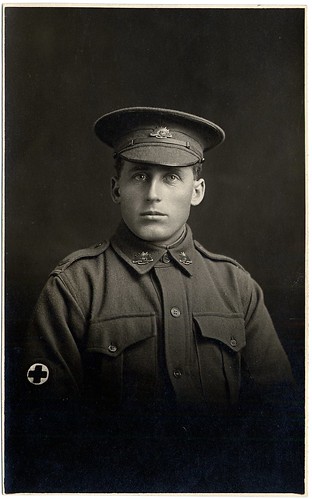State Records of SA via Compfight
When I think of HISTORY and April the first thing that enters my mind is ANZAC Day.
The Share a Story focus for April is “History is a Story”. The question is posed “What’s your family’s story?” We are challenged to read diaries and letters and books from the past, ‘to hear the whispers from history’.
At the JS Library we are going to explore the HISTORY section of the JS Library with a particular focus on the ANZACs.
- DEWEY – HISTORY 900’S
See below for some ideas for exploring Australian History through quality literature (with reading lists and suggestions).
Aussie Book Lists: Australian History for Young Readers
One of the suggested books from the lists are from my early days of teaching- Five Times Dizzy. Another more recent recommendation is The Dog on the Tuckerbox (see more resources here) and more recent award winning Mirror by Jeannie Baker.
Such books have deepened my appreciation of Australian culture and allowed me to explore the diversity in our stories. Our rich culture of storytelling is also fortunately deepened by the sharing of Indigenous perspectives through the traditional story structure of The Dreaming to more recent publications of Indigenous picture books that provide an opportunity to view life through the eyes of an Indigenous person.
Additionally the stories of Australia have become more accessible through picture books such as Banjo Paterson’s verse, Waltzing Matilda.
See some resources below from Random House
- Meet Banjo Patterson PDF – Random House
- Meet Douglas Mawson PDF – Random House
- Meet Captain Cook PDF – Random House
HISTORY RESOURCES
AUSTRALIAN CURRICULUM, HISTORY & LITERATURE
Primary School Resources to support the Australian History Curriculum – ASLA
– a comprehensive resource
ANZAC DAY & HISTORY RESOURCES
Bringing history to Life
‘Belinda Murrell: Bringing Australian History to Life’
MY AUSTRALIAN STORY SERIES – SCHOLASTIC
AUSTRALIAN HISTORY FOR BOOK LOVERS PDF
100 Years of ANZAC the Spirit Lives
Gallipoli (YouTube)
Australian War Memorial – Education
This month in Australian Military history
Meet the ANZACs PDF – Random House
So, What is your story or a which book would you recommended book to explore history?
Feel free to share below.
Follow the tweets at #historyisastory and #shareastorycalendar