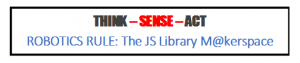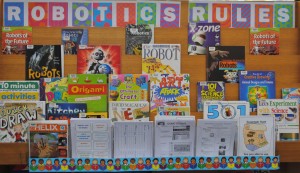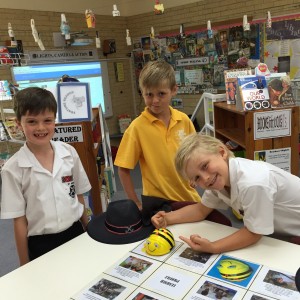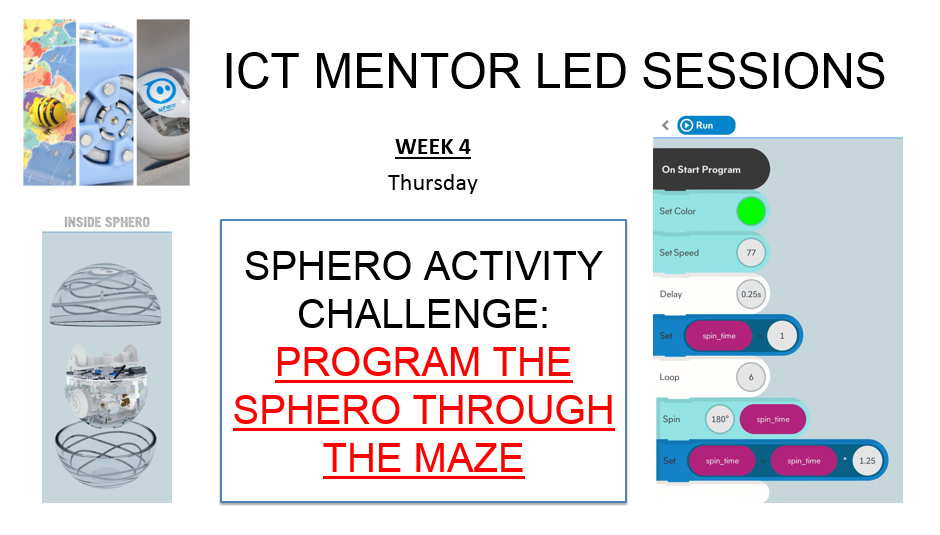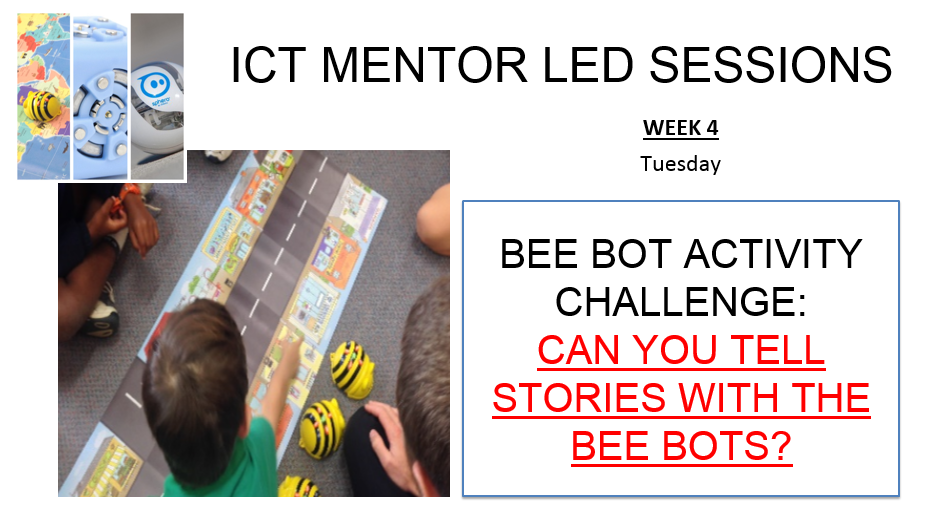The focus for the JS Library Makerspace in Term 4 is exploration with robotics.
Students have access to the following robotic resources
- Bee Bots
- Cubelets
- Spheros
In Term 1 some Year 1 students were able to learn with the Lego WeDo).
Additionally, we try to match the concepts to literature.
Photos of students at the initial mentor training session
The ICT Mentors (and friends) have learnt how to use the cubelets and the sphero in an introductory session in order to teach other students. These student were already competent in the use of Bee Bots.
As a part of the construct of the Makerspace, it is desired to have some permanent stations or activities for the students as well as ones that are temporary and supervised (led by a teacher or the ICT Mentors) in order to support the more complex programs and tasks.
Year 3 ICT Mentor in Training Mentoring Preps!
Permanent Stations for Exploration: Bee Bot
The Bee Bots will be available each day and at first break.
Sphero
The Sphero will be able to be ‘borrowed’ by other students (with a trained student willing to support the other students in its use and to assist with trouble shooting).
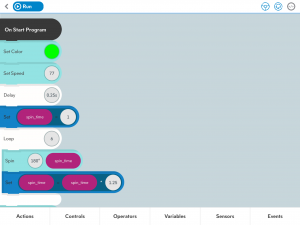
Temporary Station for Exploration: Cubelets
COMING SOON
In Week 4 students across the Junior School will have the opportunity to use these resources and will be set a collaborative challenge to complete.
See below more information about these challenges below (select thumbnail to view larger size).
Bee Bots in Action
Cubelets in Action
Sphero in Action and see Cathy Hunt’s iPad Art Room for more exciting ways to explore coding with the Sphero.