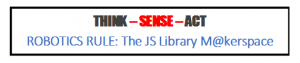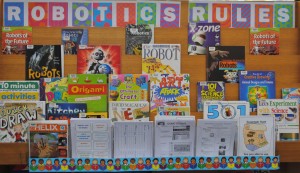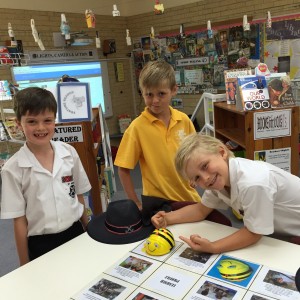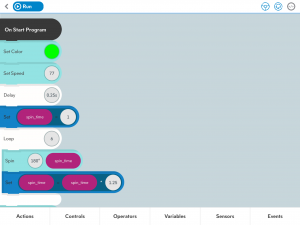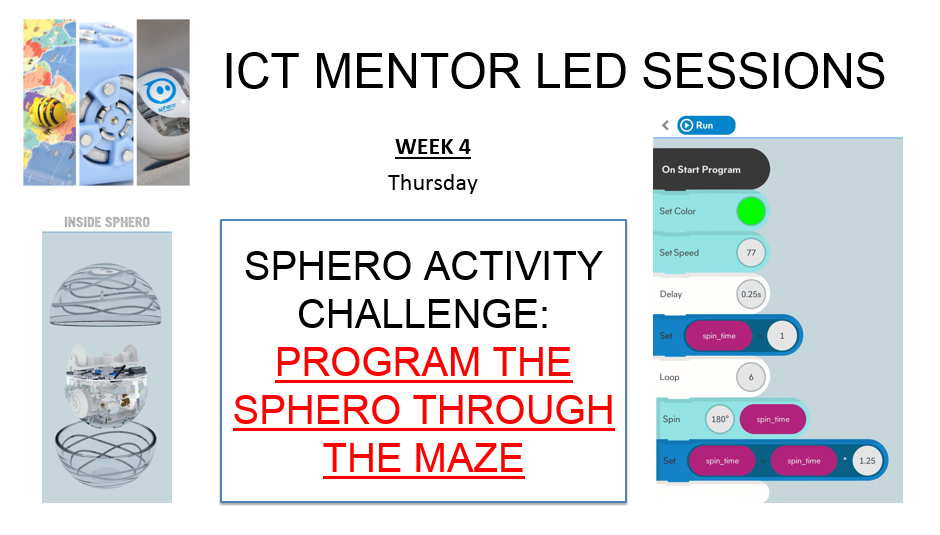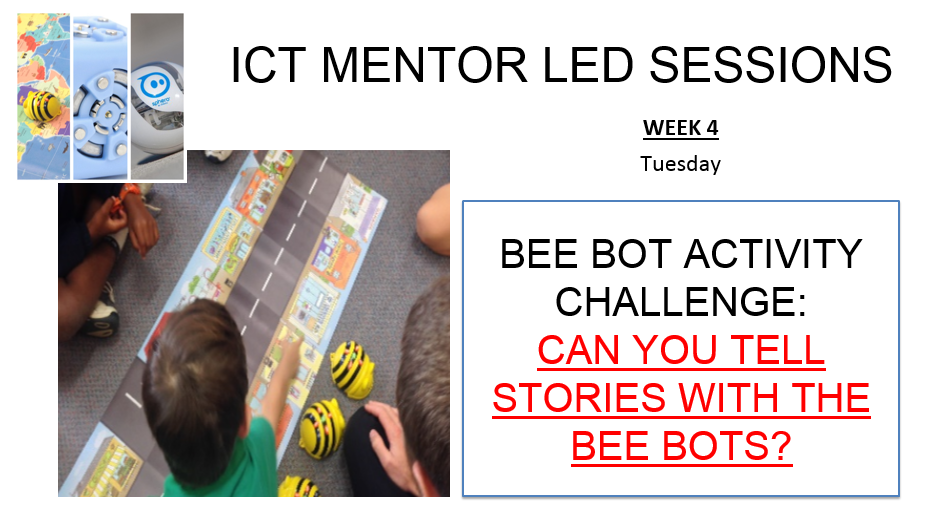CREATE – CONNECT – COLLABORATE
In the JS Library Makerspace, we aim to develop students love of learning through hands-on learning by challenging the thinking  process.
process.
It is “a holistic approach that links the disciplines so that the learning becomes connected, focused, meaningful, and relevant to learners” (Smith & Karr-Kidwell, 2000, p. 22).
To celebrate our first week of our newly renovated library (which includes the Makerspace) the students were offered the opportunity to participate in the Global Day of Design (26th April #GDD16). Over three days, we offered three design challenges based on literature.
As a part of the Design Process, the students worked in groups to complete the challenge and then reflected on the learning (all in 30 minutes!).
The students were also exposed to the engineering design process which includes identifying a problem, developing ideas and solutions, and sharing these solutions with others.
The Challenges
|
Huff n Puff Designing a bridge for the Billy Goats Gruff |
Shake it Up
Designing an earthquake proof building |
The Sky is the Limit
Paper plane designs (Stealth: longest flight time in air) |
| Materials
toothpicks, masking tape and 3 marshmallows |
Materials
playing cards and ½ metre of masking tape |
Materials
paper |
| Contstraints
Billy Goats have to be attached to a marshmallow. Have to use all the toothpicks |
Contstraints
Have to use all the playing cards. |
Contstraints
1 A4 piece of paper |



Some of the students’ thoughts:
- Need to keep it stable and safe and so we used two cards per wall
- We thought of strategies to keep the building up
- All the parts have a function
- Triangles have more stability than other things
- Thought about the ways to stabilise and use all the cards
- To use the triangle method not the cube
The ICT Mentors for 2016 were introduced to the Design Thinking concept and were available as support for the groups. They exhibited a wonderful enthusiasm and attitude to their role. Well done.